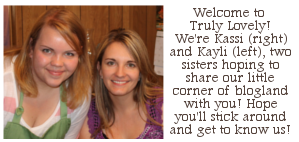Hey there friends! Remember my what I’m reading post where I talked about wanting to read ‘One Bite at a Time: 52 Projects for Simplifying Your Life‘? Well, I really enjoyed the book and am completely finished with two of the projects. So far I have a get out of debt plan (project #2), I’m using the Debt Snowball from Dave Ramsey and I’ve streamlined my mail (project #8) by signing up for all the do not mail lists I could find. The kind that take your name off the ‘You’ve qualified for a Visa card’ lists. You can see a list of all 52 projects, and download the book if you’d like, I highly recommend it, here.
 Anyway, the project I’m working on now is #27, stream line your email. At first I thought, oh that’s an easy one I can whip out in like an hour… Um yeah. I sat on the couch last night with my laptop for several hours deleting, unsubscribing, and cleaning out my inbox. And that was just the first email account. Wait… You don’t have more than one email account?? Oh, not me… I have several.
Anyway, the project I’m working on now is #27, stream line your email. At first I thought, oh that’s an easy one I can whip out in like an hour… Um yeah. I sat on the couch last night with my laptop for several hours deleting, unsubscribing, and cleaning out my inbox. And that was just the first email account. Wait… You don’t have more than one email account?? Oh, not me… I have several.
There was my yahoo account from back in high school. You know the days where your email address included both your basketball jersey number and the year you were going to graduate. The year that was so so far into the future back then… 
Then there was my college email address, the one they set you up with the first day you log onto your college account and feel SO grown up with an .edu on the end now… 😉
After that I set up a gmail account for Truly Lovely. An account that has plagued me because I set it up quickly and didn’t choose a good email address, one that would be easy for others to remember…. But everyone knows you need an actual blog email to look legit, so once I bought the Truly Lovely domain, I made one with a @trulylovelyblog.com to look more professional.
Then… oh yes, there’s more…. I have a work email address for my day job. How many is that now… Five. That’s right. Five DIFFERENT email addresses. I’m going out on a limb here, but that’s probably not a streamlined way to do things.
So I started with my college email, because I don’t use that for anything anymore. I unsubscribed from all the newsletters and what not that meant something to me back then but not anymore. I deleted email after email, forwarded and changed the address on anything that was still relevant and now have zero emails left in that account. I’ve decided to leave it open for a few days to make sure nothing new comes through, then I can close it.
A few weeks ago, actually, I created a new yahoo account. Instead of random numbers and what not I just used my name. Easier to give out to say the church group asking to send you the weekly newsletter. And way less embarrassing than having to repeat it to them several times because who uses underscores that many times in one email address anyway…. haha. I went through and cleaned out that inbox and old folders as well. When stream lining your email watch the old account for at least two weeks. By then anything relevant will have come through so you can be sure to switch all the accounts over to the new address and close the ones that don’t matter. I can officially say that as of today I am one yahoo account down!!! Yeah… I finally parted with my high school jersey number email address. 😉 It was tough.
You’ll notice I created a new yahoo account though so still a total of five email addresses. At least the one I have now is free of junk newsletters and easier to remember. BUT I did forward or otherwise purge so that now I only need to check THREE email accounts. One google, one yahoo, one work. Hopefully you’re not in this situation and didn’t go crazy creating email addresses throughout your lifetime… haha. But if so, here’s a few tips for you if you’d like to streamline as well…
- UNSUBSCRIBE – Sure, we’ve all done it, subscribed to something to enter a giveaway, or get a discount, then failed to look at that newsletter ever again. That’s what the unsubscribe button is for peeps.
- PURGE – If you don’t use a specific account anymore purge everything out of, then watch it for awhile to make sure you’ve rerouted anything important being sent to it.
- DELETE – It will feel amazing, I promise!
If you made it down to this point, kudos to you!!! And brownie points or something. 😉
Anyone have any other tips for streamlining your email??